Welcome to django-permissions-widget’s documentation!¶


By default, Django’s admin provides a permission widget which looks like this:
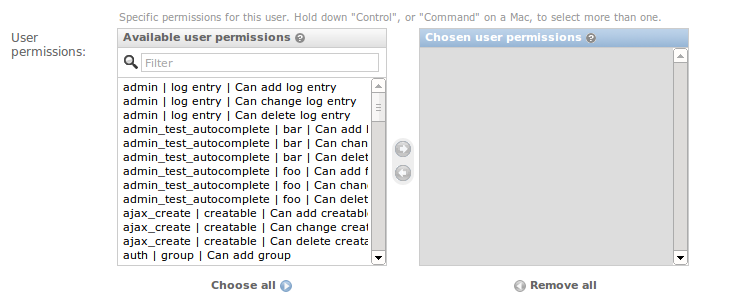
There are several problems with this widget:
- the permission description is cut, see the fourth line: ‘admin_test_autocomplete | bar | Can add l’. The administrator will not be able to read it and might report it as a bug.
- it proposes permissions for admin.logentry. The administrator will not understand what this is about and will ask you about it.
- it uses a widget which might be new to the administrator and he might ask how to use it.
The purpose of this app is to provide a better widget for selecting permissions as well as an easy way to replace the default permissions widget in your admin site. It will look like this:
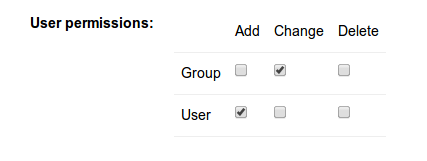
Requirements¶
- Maintained against Python 2.7
- and Django 1.5
Quick Install¶
- Install the latest release via: pip install django-permissions-widget.
- Add to settings.INSTALLED_APPS, after django.contrib.admin which we want to override: ‘permissions_widget’,. If you are using custom user modeal as for Django 1.5 - you have to add ‘permissions_widget’, after the app, that contains your custom user model.
That’s it ! You should have a sane permissions widget now.
Resources¶
- Documentation graciously hosted by RTFD, read the complete documentation.
- Mailing list graciously hosted by Google, subscribe to it to be informed about potential backward compatibility breaks (after 1.0.0 release).
- Git graciously hosted by GitHub, report bugs and request pulls.
- Package graciously hosted by PyPi, install via pip.
Contents: